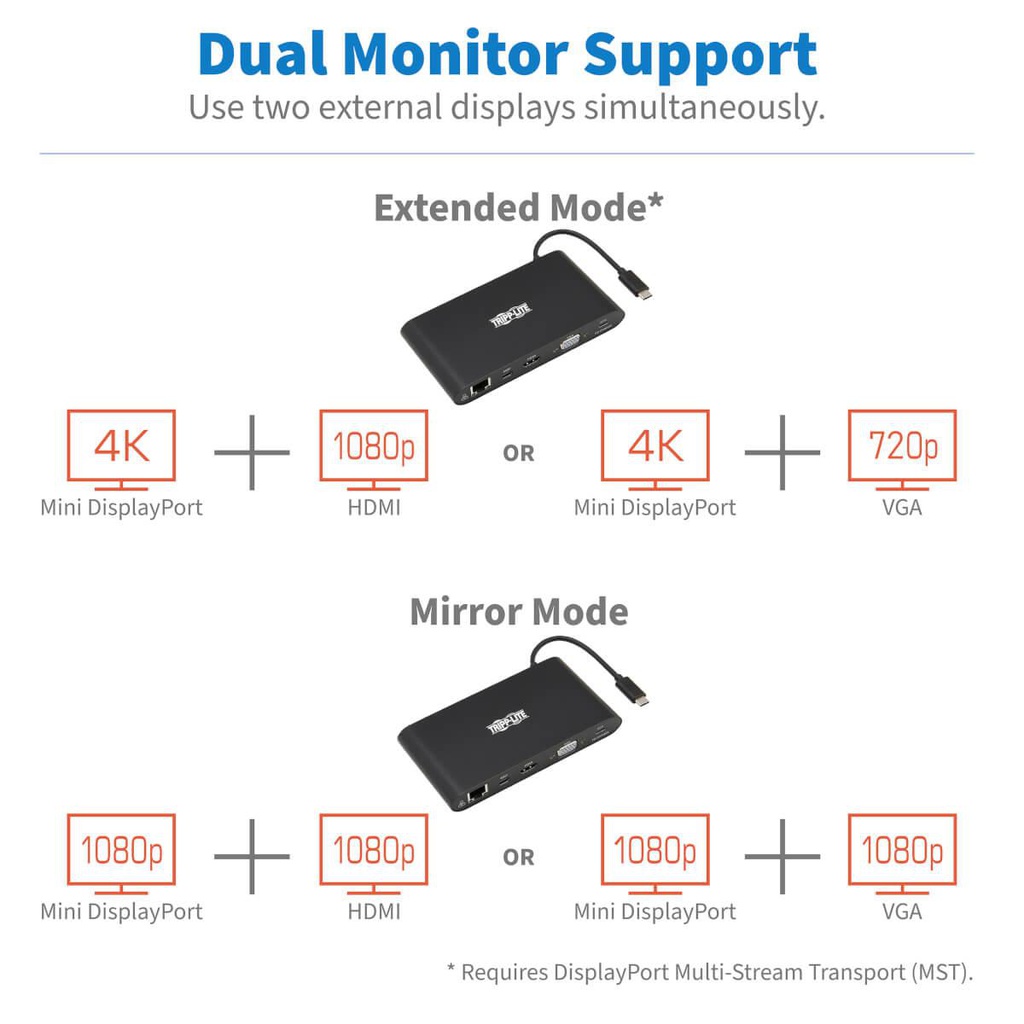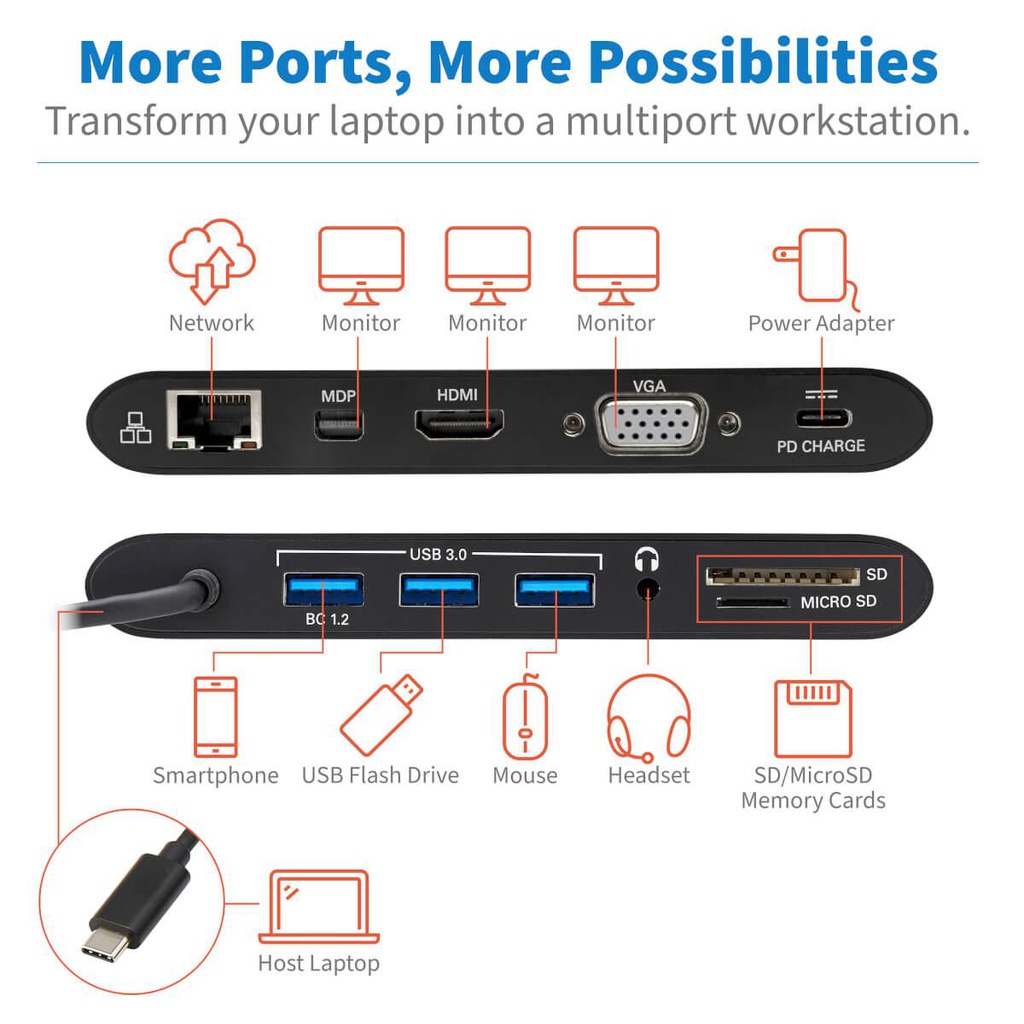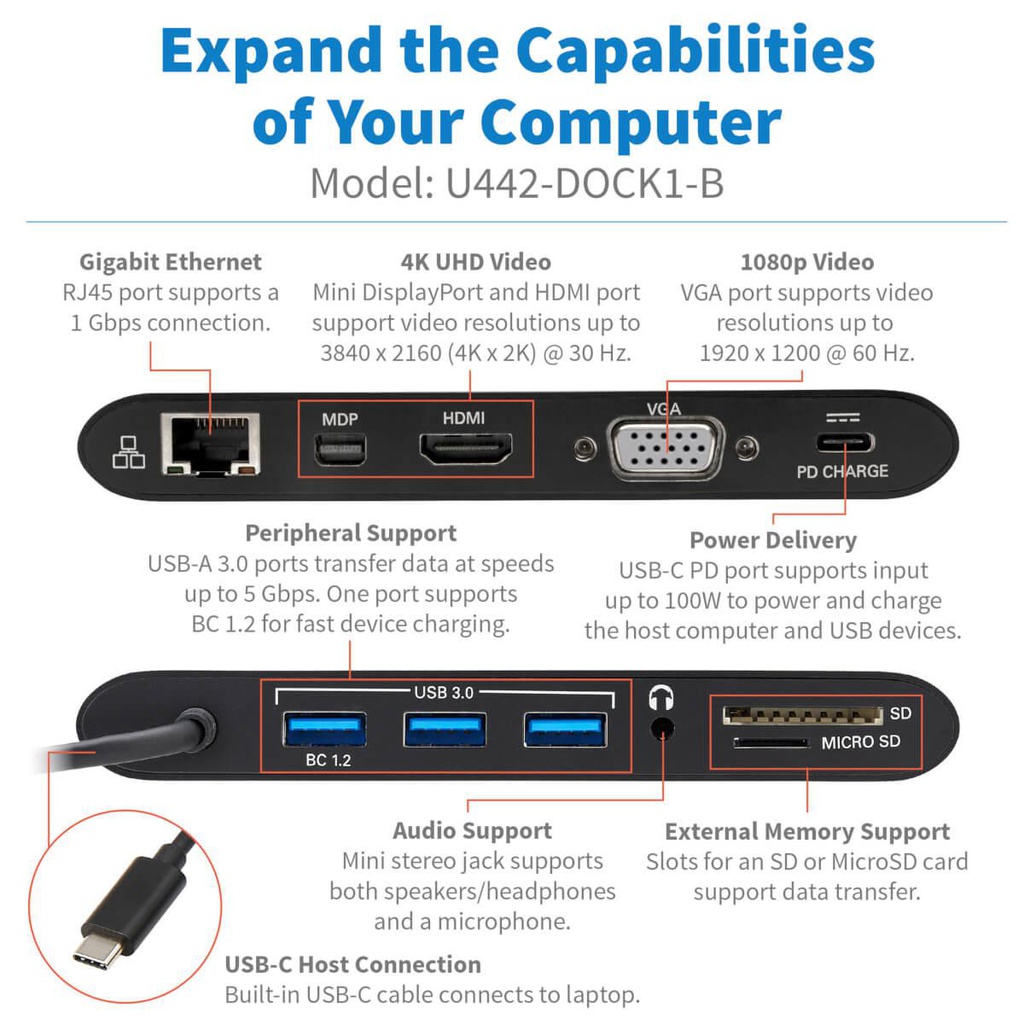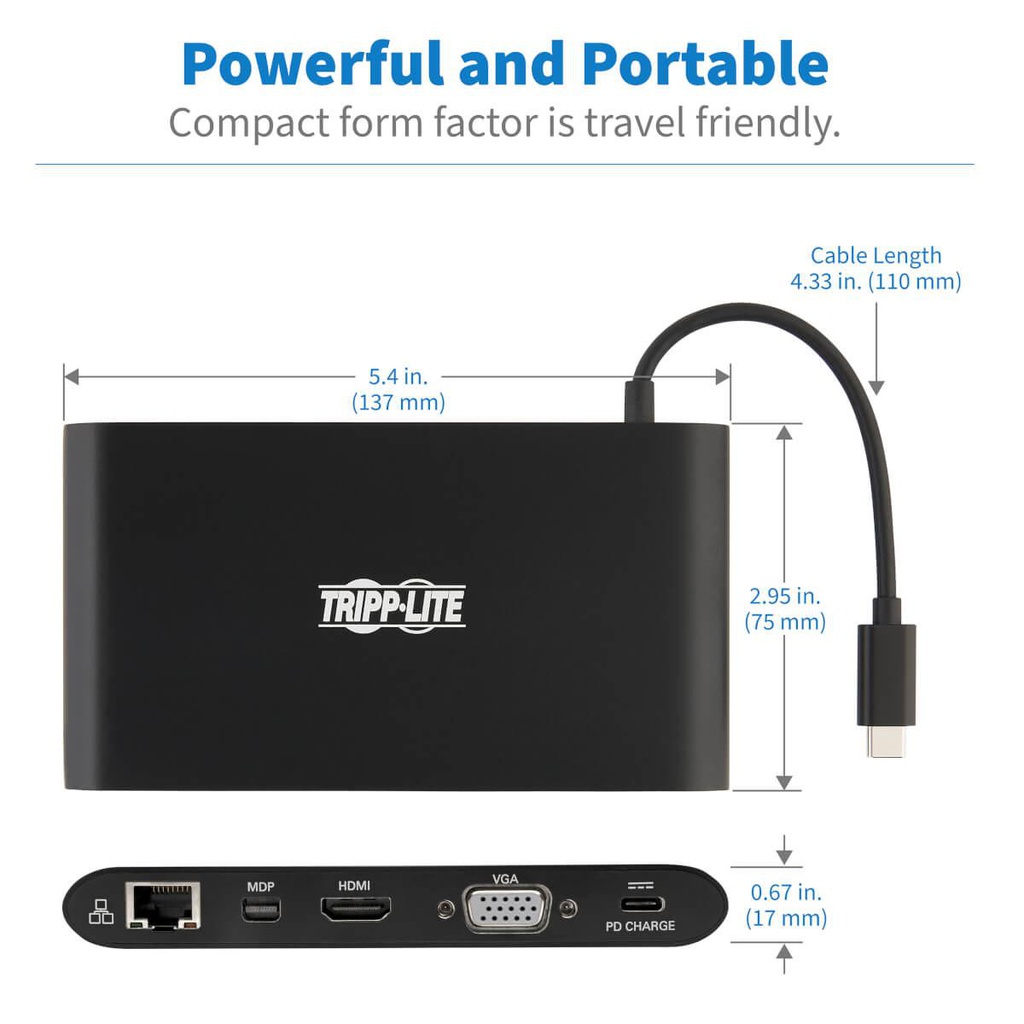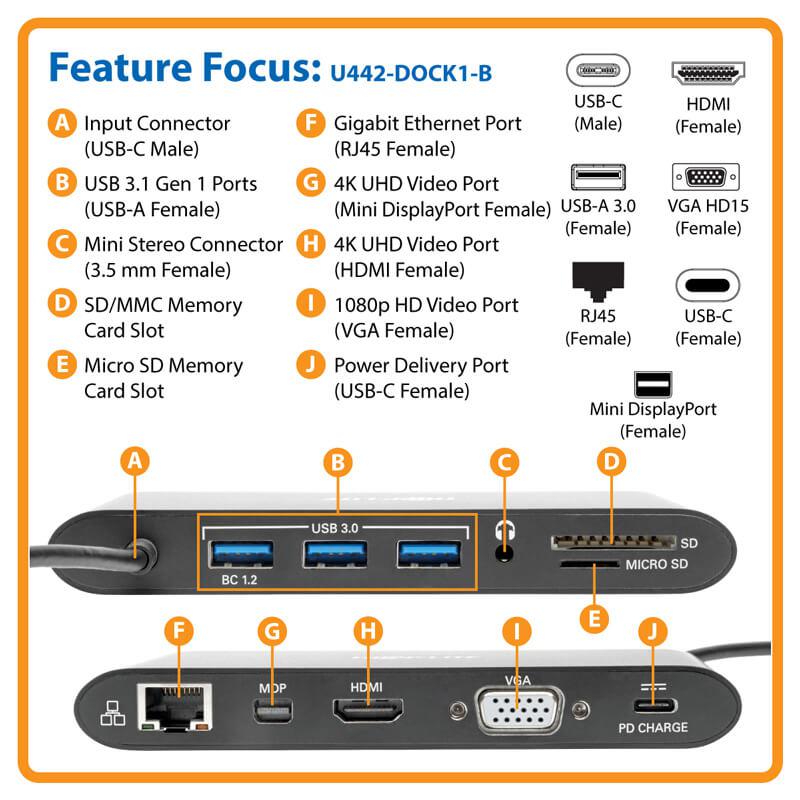Concentrateur d'interface Tripp Lite U442-DOCK1-B
Fabricant:
TRIPP LITE
Numéro de produit:U442-DOCK1-B
Garantie du fabricant:limitée de 3 ans
Voir la fiche produit sur le site du fabricant.USB-C Laptop Docking Station w/mDP, HDMI, VGA, GbE, 4K @ 30Hz, Thunderbolt 3 - U
Tripp Lite U442-DOCK1-B. Interface de l'hôte: USB 3.2 Gen 2 (3.1 Gen 2) Type-C, Interfaces Hub: Mini DisplayPort, HDMI, RJ-45, USB 3.2 Gen 1 (3.1 Gen 1) Type-A, VGA, mini DisplayPort, Cartes mémoire compatibles: MicroSDHC, SD. Taux de transfert de données: 5000 Mbit/s, Résolution maximum (HDMI): 3840 x 2160 pixels, Pays d'origine: Viêt Nam. Type d'interface Ethernet: Gigabit Ethernet. Largeur du colis: 165,1 mm, Profondeur du colis: 135,1 mm, Hauteur du colis: 23,1 mm. Largeur du casier principal (externe): 240 mm, Longueur du casier principal (externe): 175 mm, Hauteur du casier principal (externe): 145 mm
USB-C Docking Station Turns Your Device’s USB-C or Thunderbolt 3 Port into a Multiport Workstation
This multiport USB-C dock expands the potential of your Windows laptop or other device with a USB-C or Thunderbolt 3 port. It’s ideal for transmitting digital audio and video to a large display, adding a thumb drive or other USB peripheral, powering and charging a PD Charging-compliant mobile device, connecting to a Gigabit Ethernet network and a lot more—all at the same time.
Supports USB-C DisplayPort Alternate Mode for Converting Audio/Video Signals
By connecting the built-in USB-C cable to a source device that supports USB DisplayPort Alt Mode, you can output 4K video and digital audio to a monitor, television or projector without installing special software drivers.
Transmits Crystal-Clear 4K Video and Digital Audio
The Mini DisplayPort (mDP) and HDMI outputs support Ultra HD video resolutions up to 3840 x 2160 (4K x 2K) at 30 Hz. The VGA output supports HD resolutions up to 1920 x 1200, including 1080p, at 60 Hz. A DisplayPort or DVI display may also be connected using an mDP to DP or HDMI to DVI adapter (adapters sold separately).
Connects Up to 2 Displays at the Same Time
Connecting two external monitors simultaneously allows you to display the same image on both monitors, extend your host desktop across both with different windows open on each, or combine both into one large display as a video wall. Connect dual monitors in Extended (4K @ 30 Hz mDP with 1080p HDMI or 720p VGA) and Mirror (1080p mDP with 1080p HDMI or 1080p VGA) modes. HDMI and VGA video ports will not work simultaneously.
Connects USB Peripherals
The USB-A hub ports accept up to three USB peripherals, such as flash drives, mice, keyboards and printers. They support fast USB 3.2 Gen 1 data transfer rates up to 5 Gbps and are backward compatible with USB 2.0 and USB 1.1 devices. One USB port also supports BC 1.2 charging with 5V 1.5A (7.5W) of power dedicated to fast-charging your mobile device. Note: Host must support USB OTG (On-the-Go).
PD 3.0 Fast Role Swap Charging Port Charges Connected Device via AC Wall Charger
The USB-C Power Delivery port supports power output up to 20V 5A (100W), which is sufficient for charging and powering the connected source device, such as an Android smartphone or Chromebook. Just connect the device’s AC wall charger to the USB-C PD port. Note: USB-C PD port does not support Quick Charge (QC).
Accesses a Wired Gigabit Ethernet Network
The RJ45 port offers access to a Gigabit Ethernet network when no Wi-Fi is available or when a wired connection offers faster speeds. Connect using a UTP cable (sold separately), and enjoy true 10/100/1000 Mbps Ethernet speeds for fast data transfers.
Connects Audio Equipment
The USB-C dock’s 3.5 mm mini stereo jack is convenient for connecting speakers, headphones or a microphone to your workstation. You can listen to music or record the latest episode of your podcast.
Allows External Memory Access
The memory card slots support Micro SD and SD/MMC cards for transferring data to and from your connected computer, laptop or tablet.
Built-In USB-C Cable Connects in Either Direction
Unlike traditional USB cables that connect in only one direction, the reversible USB-C male connector plugs into a USB-C or Thunderbolt 3 port in either direction for an instant connection every time.
Ready to Use Right Out of the Package
The plug-and-play USB-C dock for Windows laptops, Chromebooks and other devices requires no software, drivers or external power. The compact unit fits easily into a pocket, briefcase or laptop bag for connecting on the go.
USB-C Docking Station Turns Your Device’s USB-C or Thunderbolt 3 Port into a Multiport Workstation
This multiport USB-C dock expands the potential of your Windows laptop or other device with a USB-C or Thunderbolt 3 port. It’s ideal for transmitting digital audio and video to a large display, adding a thumb drive or other USB peripheral, powering and charging a PD Charging-compliant mobile device, connecting to a Gigabit Ethernet network and a lot more—all at the same time.
Supports USB-C DisplayPort Alternate Mode for Converting Audio/Video Signals
By connecting the built-in USB-C cable to a source device that supports USB DisplayPort Alt Mode, you can output 4K video and digital audio to a monitor, television or projector without installing special software drivers.
Transmits Crystal-Clear 4K Video and Digital Audio
The Mini DisplayPort (mDP) and HDMI outputs support Ultra HD video resolutions up to 3840 x 2160 (4K x 2K) at 30 Hz. The VGA output supports HD resolutions up to 1920 x 1200, including 1080p, at 60 Hz. A DisplayPort or DVI display may also be connected using an mDP to DP or HDMI to DVI adapter (adapters sold separately).
Connects Up to 2 Displays at the Same Time
Connecting two external monitors simultaneously allows you to display the same image on both monitors, extend your host desktop across both with different windows open on each, or combine both into one large display as a video wall. Connect dual monitors in Extended (4K @ 30 Hz mDP with 1080p HDMI or 720p VGA) and Mirror (1080p mDP with 1080p HDMI or 1080p VGA) modes. HDMI and VGA video ports will not work simultaneously.
Connects USB Peripherals
The USB-A hub ports accept up to three USB peripherals, such as flash drives, mice, keyboards and printers. They support fast USB 3.2 Gen 1 data transfer rates up to 5 Gbps and are backward compatible with USB 2.0 and USB 1.1 devices. One USB port also supports BC 1.2 charging with 5V 1.5A (7.5W) of power dedicated to fast-charging your mobile device. Note: Host must support USB OTG (On-the-Go).
PD 3.0 Fast Role Swap Charging Port Charges Connected Device via AC Wall Charger
The USB-C Power Delivery port supports power output up to 20V 5A (100W), which is sufficient for charging and powering the connected source device, such as an Android smartphone or Chromebook. Just connect the device’s AC wall charger to the USB-C PD port. Note: USB-C PD port does not support Quick Charge (QC).
Accesses a Wired Gigabit Ethernet Network
The RJ45 port offers access to a Gigabit Ethernet network when no Wi-Fi is available or when a wired connection offers faster speeds. Connect using a UTP cable (sold separately), and enjoy true 10/100/1000 Mbps Ethernet speeds for fast data transfers.
Connects Audio Equipment
The USB-C dock’s 3.5 mm mini stereo jack is convenient for connecting speakers, headphones or a microphone to your workstation. You can listen to music or record the latest episode of your podcast.
Allows External Memory Access
The memory card slots support Micro SD and SD/MMC cards for transferring data to and from your connected computer, laptop or tablet.
Built-In USB-C Cable Connects in Either Direction
Unlike traditional USB cables that connect in only one direction, the reversible USB-C male connector plugs into a USB-C or Thunderbolt 3 port in either direction for an instant connection every time.
Ready to Use Right Out of the Package
The plug-and-play USB-C dock for Windows laptops, Chromebooks and other devices requires no software, drivers or external power. The compact unit fits easily into a pocket, briefcase or laptop bag for connecting on the go.
This is a preview of the recently viewed products by the user.
Once the user has seen at least one product this snippet will be visible.
Once the user has seen at least one product this snippet will be visible.