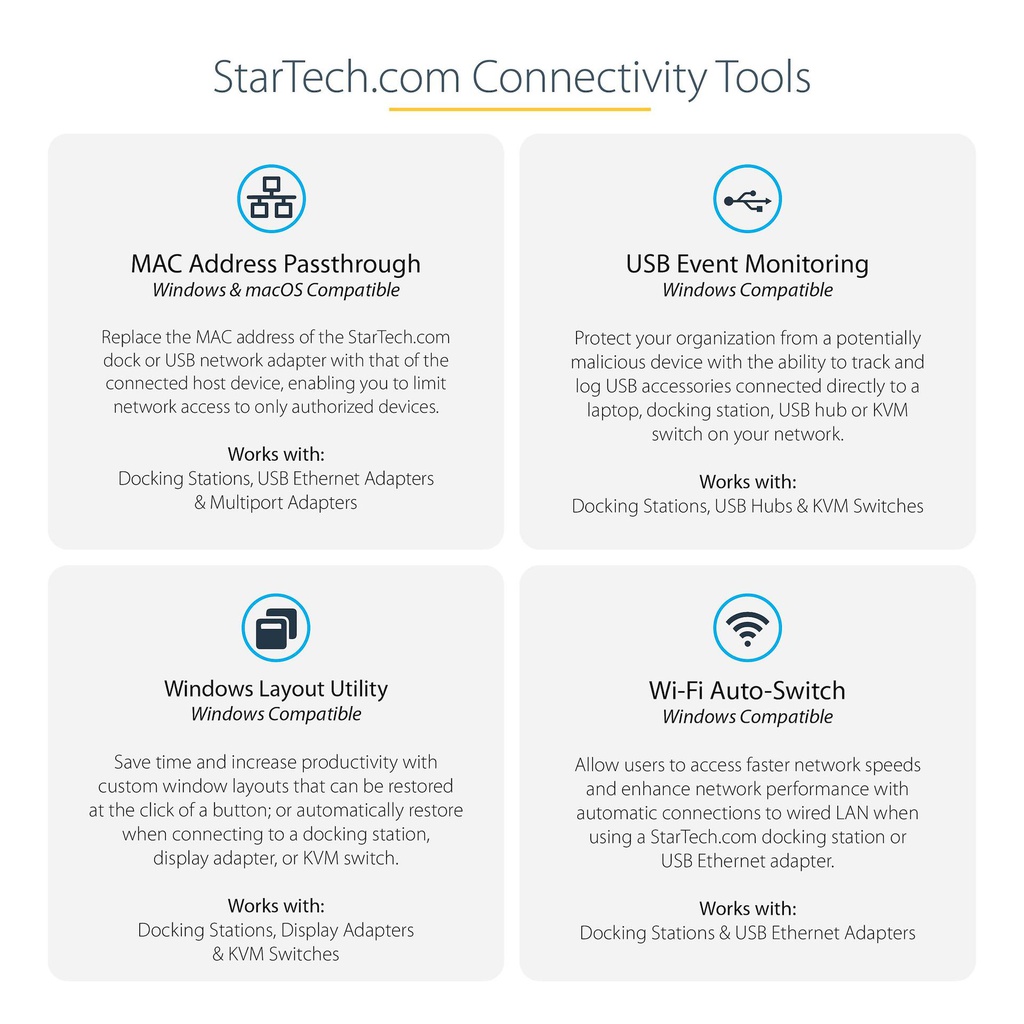StarTech.com MST30C2HHPD notebook dock/port replicator
Manufacturier:
STARTECH.COM
Product Number:MST30C2HHPD
Manufacturer Warranty:3 Years
See the product sheet on the manufacturer's website.Dual monitor USB C dock w/4x USB-A, USB-C, GbE, headset audio - 1080p Dual HDMI
StarTech.com Dual Monitor USB C Docking Station with 60W Power Delivery for Windows Laptops - USB C to HDMI or DVI Dock - USB 3.1 Gen 1 Type C Dock w/ Charging - Thunderbolt 3 Compatible. Connectivity technology: Wired, Host interface: USB 3.2 Gen 1 (3.1 Gen 1) Type-C, USB Power Delivery up to: 60 W. Ethernet LAN data rates: 10,100,1000 Mbit/s. Product colour: Black, Silver, Data transfer rate: 5 Gbit/s, Maximum digital resolution: 4096 x 2160 pixels. Power source type: AC, AC input voltage: 100 - 240 V, Input current: 2 A. Windows operating systems supported: Windows 10, Windows 10 Education, Windows 10 Education x64, Windows 10 Enterprise, Windows 10...
Laptop Docking Station | 60W PD | Dual HDMI/DVI | No Display Driver SetupEnhance your productivity by turning your Windows® USB-C™ laptop into a full-scale workstation. This dual-monitor USB-C dock lets you easily connect two HDMI monitors or DVI monitors (with included adapters) using one USB-C cable, with no setup of display drivers required right out of the box. The USB-C dock provides 60W charging power, and five USB 3.0 ports to connect devices. With easy dual-monitor setup, the dock is ideal for wide-scale use in office workstations.Create a Dual-Monitor WorkstationThe USB-C dock lets you connect dual monitors with flexible options. Connect to:• 2x HDMI or 2x DVI displays at 1920 x 1200p @ 60Hz• 1x HDMI + 1x DVI displayYou can also connect a single 4K HDMI display.Connect More DevicesUnlike some USB-C docks that may drop to USB 2.0 and limit Ethernet performance, this USB Type-C™ dock offers full USB 3.0 and network bandwidth. This provides faster data transfer speeds when using your USB 3.0 peripherals and supports true Gigabit Ethernet network throughput.This USB Type-C docking station gives you five USB 3.0 ports (1x USB-C and 4x USB-A including 1x Fast-Charge), a Gigabit Ethernet port (PXE Boot support), plus audio and microphone connections.60W Charging PowerThe USB-C docking station with Power Delivery will power and charge (up to 60W) your laptop, while powering your devices.Fast, Easy SetupThe dock features automatic driver installation for easy setup. It works with Windows based laptops with a USB-C port that supports DP Alt Mode and USB Power Delivery.Enhance Productivity and Device Management with the StarTech.com Connectivity Tools ApplicationDeveloped to improve performance and security, StarTech.com Connectivity Tools is the only software suite on the market that works with a wide range of IT connectivity accessories. The software suite includes:•Advanced Windows Layout Utility : To setup and save custom windows layouts.•Mac Address Pass-Through Utility : To improve network security.•USB Event Monitoring Utility : To track and log connected USB devices•Wi-Fi Auto Switch Utility : Enabling users to quickly access faster network speeds via wired LAN.For more information and to download the StarTech.com Connectivity Tools application, please visit: www.StarTech.com/Connectivity-ToolsNotes:• Ensure your laptop’s drivers, firmware, and operating system are current prior to using the docking station.• Video output capabilities depend on the video card and hardware specifications of the connected laptop.• Not all USB-C ports support the full functionality of the USB Type-C standard. Ensure that your laptop’s USB-C port supports DP Alt Mode and USB Power Delivery for the full functionality of the USB Type-C standard.• Not all Thunderbolt 3 USB-C ports support the full functionality of the Thunderbolt 3 standard. Ensure that your laptop Thunderbolt 3 port supports USB Power Delivery.The StarTech.com Advantage
Laptop Docking Station | 60W PD | Dual HDMI/DVI | No Display Driver SetupEnhance your productivity by turning your Windows® USB-C™ laptop into a full-scale workstation. This dual-monitor USB-C dock lets you easily connect two HDMI monitors or DVI monitors (with included adapters) using one USB-C cable, with no setup of display drivers required right out of the box. The USB-C dock provides 60W charging power, and five USB 3.0 ports to connect devices. With easy dual-monitor setup, the dock is ideal for wide-scale use in office workstations.Create a Dual-Monitor WorkstationThe USB-C dock lets you connect dual monitors with flexible options. Connect to:• 2x HDMI or 2x DVI displays at 1920 x 1200p @ 60Hz• 1x HDMI + 1x DVI displayYou can also connect a single 4K HDMI display.Connect More DevicesUnlike some USB-C docks that may drop to USB 2.0 and limit Ethernet performance, this USB Type-C™ dock offers full USB 3.0 and network bandwidth. This provides faster data transfer speeds when using your USB 3.0 peripherals and supports true Gigabit Ethernet network throughput.This USB Type-C docking station gives you five USB 3.0 ports (1x USB-C and 4x USB-A including 1x Fast-Charge), a Gigabit Ethernet port (PXE Boot support), plus audio and microphone connections.60W Charging PowerThe USB-C docking station with Power Delivery will power and charge (up to 60W) your laptop, while powering your devices.Fast, Easy SetupThe dock features automatic driver installation for easy setup. It works with Windows based laptops with a USB-C port that supports DP Alt Mode and USB Power Delivery.Enhance Productivity and Device Management with the StarTech.com Connectivity Tools ApplicationDeveloped to improve performance and security, StarTech.com Connectivity Tools is the only software suite on the market that works with a wide range of IT connectivity accessories. The software suite includes:•Advanced Windows Layout Utility : To setup and save custom windows layouts.•Mac Address Pass-Through Utility : To improve network security.•USB Event Monitoring Utility : To track and log connected USB devices•Wi-Fi Auto Switch Utility : Enabling users to quickly access faster network speeds via wired LAN.For more information and to download the StarTech.com Connectivity Tools application, please visit: www.StarTech.com/Connectivity-ToolsNotes:• Ensure your laptop’s drivers, firmware, and operating system are current prior to using the docking station.• Video output capabilities depend on the video card and hardware specifications of the connected laptop.• Not all USB-C ports support the full functionality of the USB Type-C standard. Ensure that your laptop’s USB-C port supports DP Alt Mode and USB Power Delivery for the full functionality of the USB Type-C standard.• Not all Thunderbolt 3 USB-C ports support the full functionality of the Thunderbolt 3 standard. Ensure that your laptop Thunderbolt 3 port supports USB Power Delivery.The StarTech.com Advantage
This is a preview of the recently viewed products by the user.
Once the user has seen at least one product this snippet will be visible.
Once the user has seen at least one product this snippet will be visible.