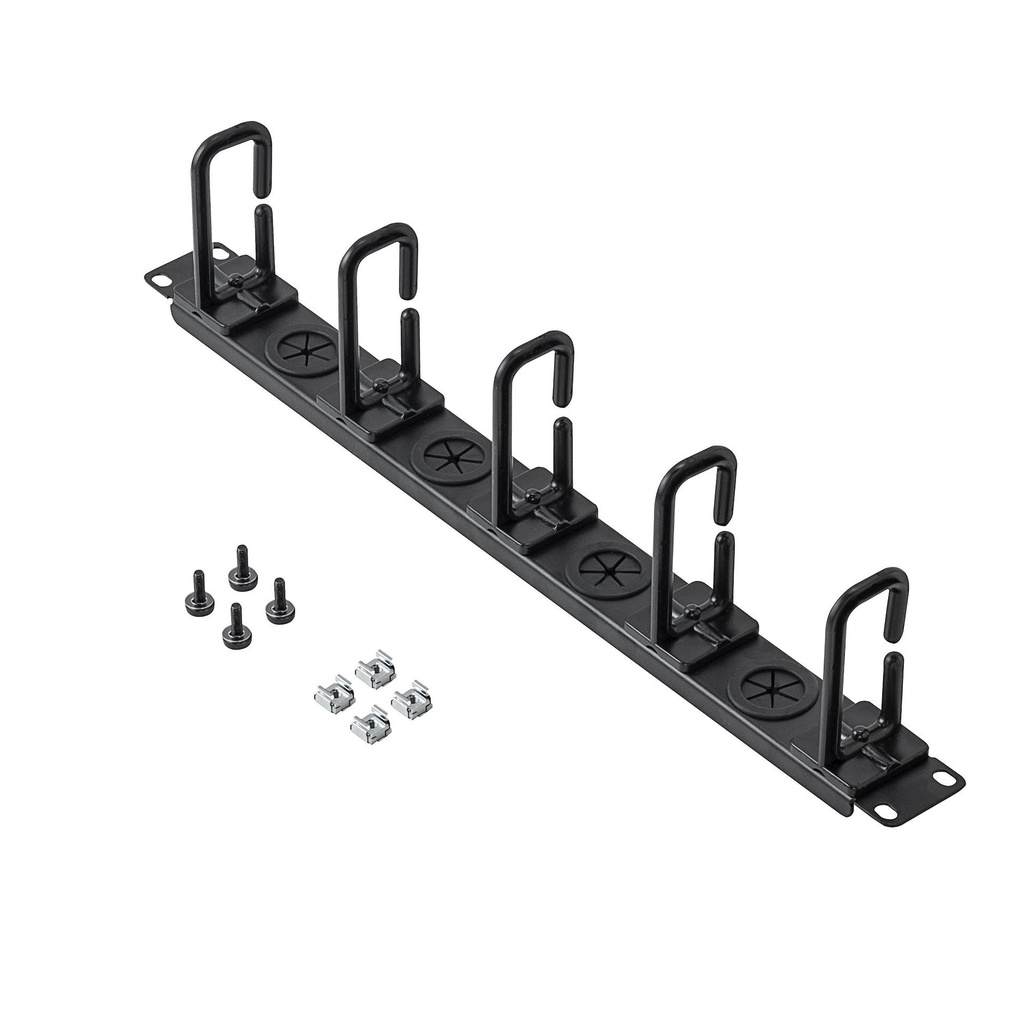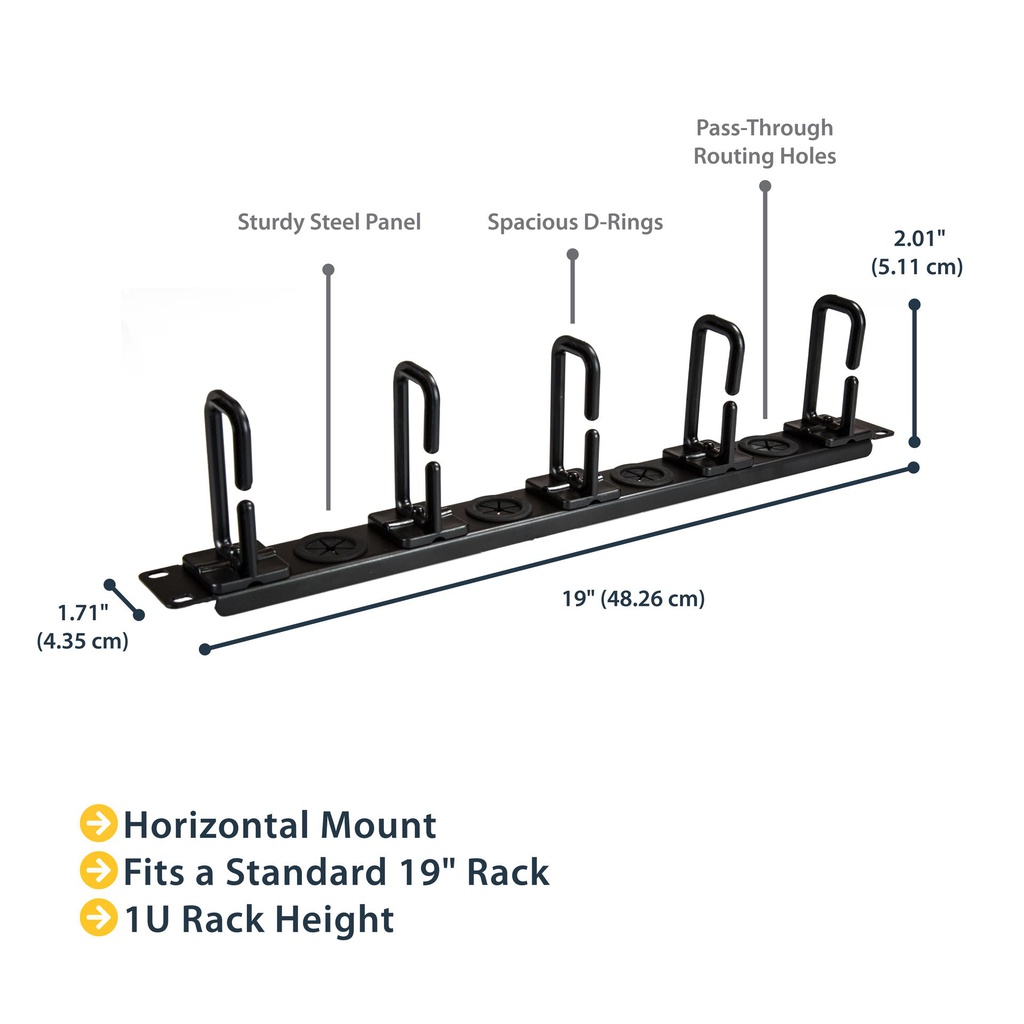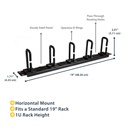StarTech.com CABLMANAGERH rack accessory
Manufacturier:
STARTECH.COM
Product Number:CABLMANAGERH
Manufacturer Warranty:5 Years
See the product sheet on the manufacturer's website.Use this 1U cable manager to organize network server and KVM cabling in your rac
StarTech.com 1U 19" Cable Management Organizer - D Ring Hook Network/Server Rack Cord Manager - Data Center Horizontal Wire Panel with Passthrough Holes w/Mounting HW - EIA/ECA-310-E. Type: Cable management panel, Product colour: Black, Rack capacity: 1U. Width: 44 mm, Depth: 483 mm, Height: 102 mm. Quantity per pack: 1 pc(s), Package width: 120 mm, Package depth: 535 mm. Screw type: M5. Master (outer) case width: 565 mm, Master (outer) case length: 660 mm, Master (outer) case height: 560 mm
Use this 1U server rack cable-management panel with pass-thru routing holes to organize network server and KVM cabling in your rackThis server rack cable-management panel keeps your rack cables neatly bundled and guided, for tidier rack space. The 1U cable organizer features a combination of D-ring hooks and pass-through holes that enable you to run cables to and from your equipment through the panel and into the hooks.Easily organize your cables for a more manageable server rackThe rack-cable management panel makes it easier to organize cables from the front or back of your server rack. It features five conveniently placed D-ring hooks that you can use to hold and guide cable bundles running vertically and horizontally. To bundle and route cables through the panel, the cable manager also features four holes designed to seamlessly route cables in and out of your rack.1U design saves U spaceThis cable management panel saves rack space with a 1U design. Despite the panel’s low-profile it still provides plenty of cable management, with a combination of five D-ring hooks and four cable holes.Protect your equipmentRouting your cables through a panel reduces the tension that's often put on equipment ports, preventing damage to your expensive rack-mounted devices. Properly routing cables also improves airflow in your server rack, which helps to keep your equipment running at optimal temperatures to reduce the probability of damage caused by your rack overheating.Note: Power cables may not fit through the holes on this panel.The CABLMANAGERH is backed by a 5-year StarTech.com warranty and free lifetime technical support.The StarTech.com Advantage
Use this 1U server rack cable-management panel with pass-thru routing holes to organize network server and KVM cabling in your rackThis server rack cable-management panel keeps your rack cables neatly bundled and guided, for tidier rack space. The 1U cable organizer features a combination of D-ring hooks and pass-through holes that enable you to run cables to and from your equipment through the panel and into the hooks.Easily organize your cables for a more manageable server rackThe rack-cable management panel makes it easier to organize cables from the front or back of your server rack. It features five conveniently placed D-ring hooks that you can use to hold and guide cable bundles running vertically and horizontally. To bundle and route cables through the panel, the cable manager also features four holes designed to seamlessly route cables in and out of your rack.1U design saves U spaceThis cable management panel saves rack space with a 1U design. Despite the panel’s low-profile it still provides plenty of cable management, with a combination of five D-ring hooks and four cable holes.Protect your equipmentRouting your cables through a panel reduces the tension that's often put on equipment ports, preventing damage to your expensive rack-mounted devices. Properly routing cables also improves airflow in your server rack, which helps to keep your equipment running at optimal temperatures to reduce the probability of damage caused by your rack overheating.Note: Power cables may not fit through the holes on this panel.The CABLMANAGERH is backed by a 5-year StarTech.com warranty and free lifetime technical support.The StarTech.com Advantage
This is a preview of the recently viewed products by the user.
Once the user has seen at least one product this snippet will be visible.
Once the user has seen at least one product this snippet will be visible.